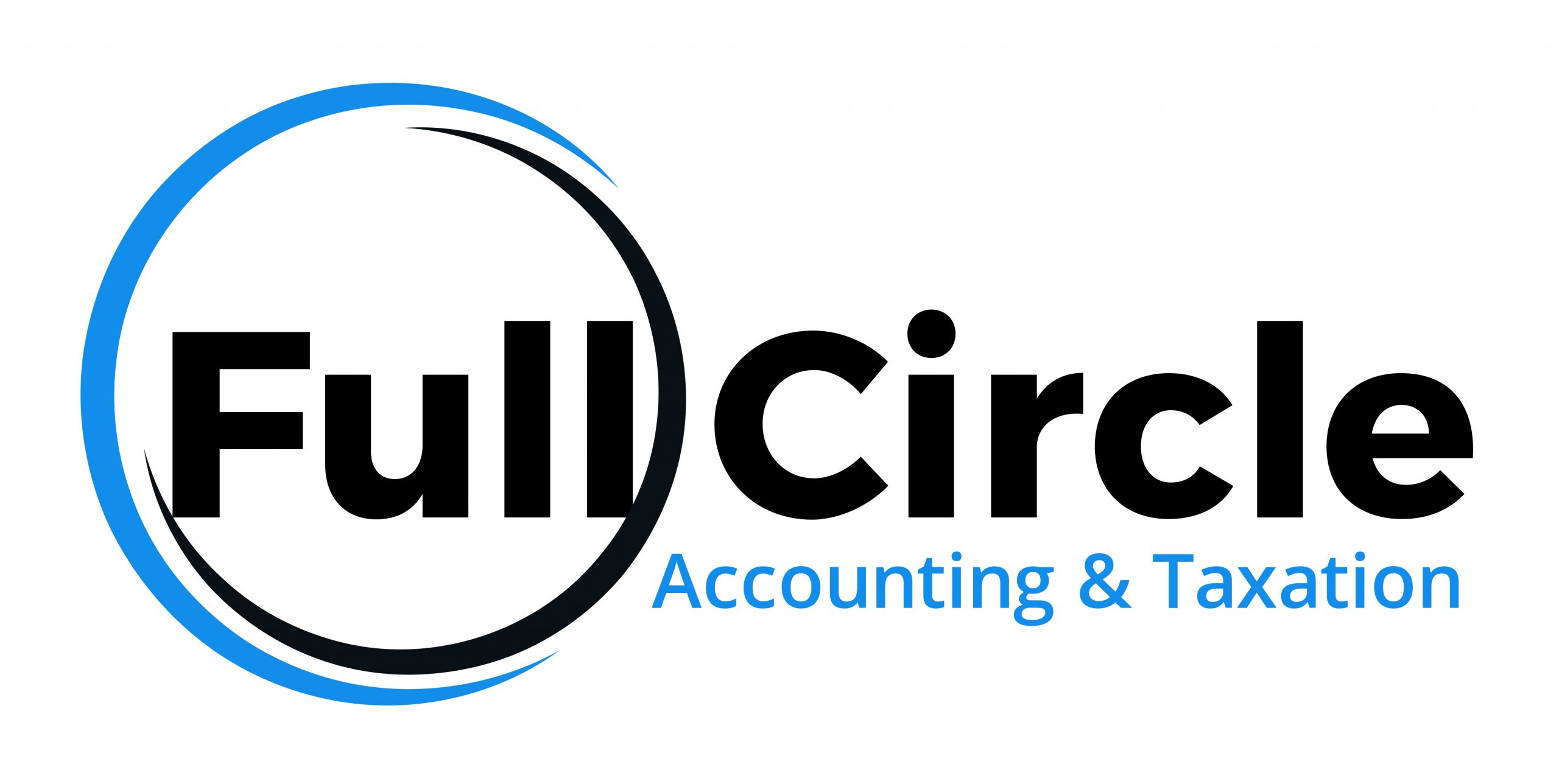Software Set Up Training For Small Businesses
Our Accounting Software Training is designed to equip you with the essential skills to manage your business’s finances with confidence and ease. From the basics of setting up your account to completing your BAS, our training will guide you through every step of the process, ensuring you master the software at your own pace.
In addition, our specialize Payroll Training will provide you with the knowledge to manage pay-runs, track employee entitlements, and leverage comprehensive payroll system for seamless integration with your accounting processes.
All of our training is led by Xero and Quickbooks Certified Advisors who bring years of hands-on experience in accounting and bookkeeping, ensuring that you receive expert guidance tailored to your business needs. Whether you’re just starting or looking to enhance your skills, we have the training to help you succeed with Xero.
We offer 1 DAY Onsite Complete Training in Melbourne and Remote Training via Zoom to all other locations.
Choose Your Package
Essentials
Course Duration - 3 Hours-
Set up Chart Of Accounts
-
Connect Bank Feed
-
Invoice Setting and Customisation
-
Tracking Expenses and Payments
-
Connect Online Business Portal
-
Connect and Manage Payment Gateway
-
GST and Tax Settings
Comprehensive
Course Duration - 1 Day-
All Features of Xero Essentials
-
Creating and customizing financial reports
-
Xero Tips and Tricks for Auto entries
-
Advanced bank reconciliation techniques
-
Inventory management and tracking
-
Conversion Balance Set Up
-
Auto Import of Bills and e-invoicing
Payroll
Course Duration - 3 Hours-
Payroll Settings
-
Adding Employees
-
Timesheets
-
Process Payrun
-
Payroll Reports
-
Single Touch Payroll Filing
-
Leave Accruals
Why Choose Our Accounting Software Training?
- Expert Instructors: Learn from certified accountants with years of practical experience using Xero.
- Hands-On Learning: Get practical, real-world training that you can apply immediately to your business.
- Customized Training: Tailored sessions to fit your business needs, ensuring the content is relevant to your industry and goals.
- Ongoing Support: Access ongoing support and resources to ensure you’re always up-to-date with the latest Xero features and updates.
- Flexible Options: Choose from group sessions, one-on-one training, or online learning at your convenience.
Frequently Asked Questions
1. What types of Software training does your firm offer?
Our accounting firm offers a variety of Xero and Quickbooks training options, including:
- Essential for those new to Xero or Quickbooks accounting software.
- Comprehensive for users looking to deepen their knowledge of advanced features of Xero and Quickbooks.
- Payroll training to manage pay runs, tax calculations, and employee entitlements.
- Custom training sessions tailored to your specific business needs or industry.
2. Who will be conducting the Software training sessions?
All of our Software training sessions are led by Xero Certified Advisors and Quickbooks Pro Advisors with years of experience in accounting and bookkeeping. They bring practical insights into how to use the software effectively for different business scenarios.
3. Do I need prior accounting knowledge to attend the training?
No prior accounting knowledge is required for our essential software training. We start with the fundamentals and gradually progress to more advanced topics. However, a basic understanding of accounting principles (like invoicing and managing expenses) will help you get the most from the training.
4. What is the format of your Software training sessions?
We offer flexible training formats to suit your needs:
- Onsite Training (Only for Melbourne) for hands-on, interactive learning.
- Remote Training for personalized, tailored instruction.
- Group training (Onsite or Remote) for teams or businesses with multiple users.
5. How long does the Software training take?
Training duration depend on the course:
- Basic training: 2-3 hours
- Comprehensive training: 1-2 days
- Payroll training: 3-4 hours We can also customize the length based on your requirements or the complexity of your business.
6. What happens if I need support after the training?
After the training, you will have access to ongoing support from our team. We provide follow-up assistance via email or phone for any questions or challenges you may encounter. Additionally, you’ll have access to helpful resources, FAQs, and guides.
7. How do I sign up for Software training?
Signing up is easy! Just choose your training package and fill out the registration form above. Once registered, we will send you calender invite.